BusinessWeek discusses how blogs are changing business with 120,000 new blogs appearing daily.
You might want to start a blog to share your ideas, to connect with others, or to improve your writing.
This article explains how to: choose a blog service; host your blog; get a domain name; and receive email at a domain.
Choose a blog service
A blog service is software which makes it easy to create and maintain a blog. It’s a content management system that allows you to author, edit, and publish blog posts and comments. It provides an interface (similar to Microsoft Word) which allows you to format text and insert images without having to worry about html or programming.
I use WordPress: a top reviewed blog service which Daily Writing Tips calls “A state-of-the-art publishing platform with a focus on aesthetics, web standards, and usability. WordPress is both free and priceless at the same time.”
Choose a host for your blog
A web host provides space to store files on a server, and makes your blog accessible on the internet.
A blog service will host your blog for free — or you can install your blog software on your own server or with a third party provider.
You can start by letting a blog service host for you (which is free and easy to setup). Later, you can further customize your blog by migrating to your own host. There are pros and cons between wordpress.com hosting and wordpress.org self-hosting.
I started with wordpress.com hosting; I might later self-host on wordpress.org.
How to get a domain name with email forwarding
WordPress gives you a domain name such as “yourname.wordpress.com.” Read on if you want a custom domain name, like “yourname.com” or “mybusinessname.com,” and if you wish to receive emails sent to “yourname.com.”
Search for a name
Go to GoDaddy.com and search for your desired domain name. If “yourname.com” is not available, go to “yourname.com” to see if it is for sale.
In 2007, kevinkane.com showed a page advertising the domain name for sale. I emailed the owner; he sent me a quote for $200. I made a certified offer through Network Solutions. The owner then transferred ownership of kevinkane.com to Network Solutions. I completed an account information form and kevinkane.com became mine.
I’m surprised I was able to get the domain, considering that there are 188 Kevin Kanes in the U.S. alone. The most famous KK might be Canadian singer Kevin Kane (who sings much better than me by the way).
Choose a name
When you search for “yourname.com” at GoDaddy, you’ll see similar domain names available. Some cost money; some are free. Pick your favorite, or use something like “yourname.wordpress.com” at your blog service.
Register the name
To use a custom domain name, register it with a domain name registrar. Consumersearch.com lists GoDaddy among the top three registrars. GoDaddy will register a .com name for about $9.20 per year.
Map the name to your blog service
When you sign-up for a WordPress blog, you receive a URL such as “yourname.wordpress.com.” Mapping a domain makes your blog available at “yourname.com” without the “.wordpress.com” portion.
I use WordPress domain mapping for $9.97 per year.
Get email sent to your domain name to forward to your personal email
Email forwarding sends messages sent to “example@yourname.com” to your email account with gmail, hotmail, or any other email provider.
GoDaddy provides five email forwarding accounts for $3.02 a year.
If you host your blog at wordpress.com — and you have a domain name with a registrar such as GoDaddy — then add your registrar’s MX servers into your custom DNS records at your wordpress account. (This is easy to do.) The GoDaddy MX servers are: “MX 10 mailstore1.secureserver.net” and “MX 0 smtp.secureserver.net.”
That’s all there is to it. Feel free to ask questions or share tips in the comments below.
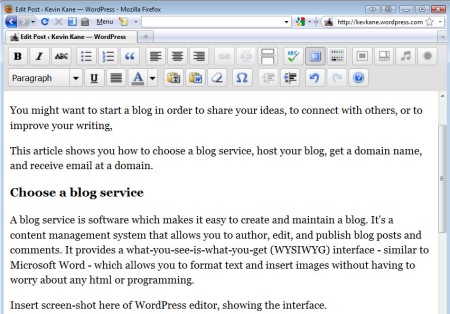



 Posted by Kevin Kane
Posted by Kevin Kane 